Launching Tuesday, July 26th on Kickstarter!
TO BE PUBLISHED ON 26TH JULY, TUESDAY LAUNCH DAY

London, United Kingdom | 22/07/22
Creoqode Lyra + is a handheld game console.
You can play your favorite AAA games on the move. Simply connect Lyra + to your PC, Xbox or PlayStation and start playing remotely on a 5G / Wifi connection.
Lyra + is compatible with the top cloud gaming and game streaming software including Steam Link, GeForce Now, Xbox Cloud Gaming, PlayStation Remote Play, Google Stadia and Moonlight.
Lyra+ will be launched on Tuesday, July 26th on the crowdfunding platform Kickstarter. You can place your preorders through the link below.

Lyra + comes in two different versions: DIY (Do-It-Yourself) and RTG (Ready-To-Go).
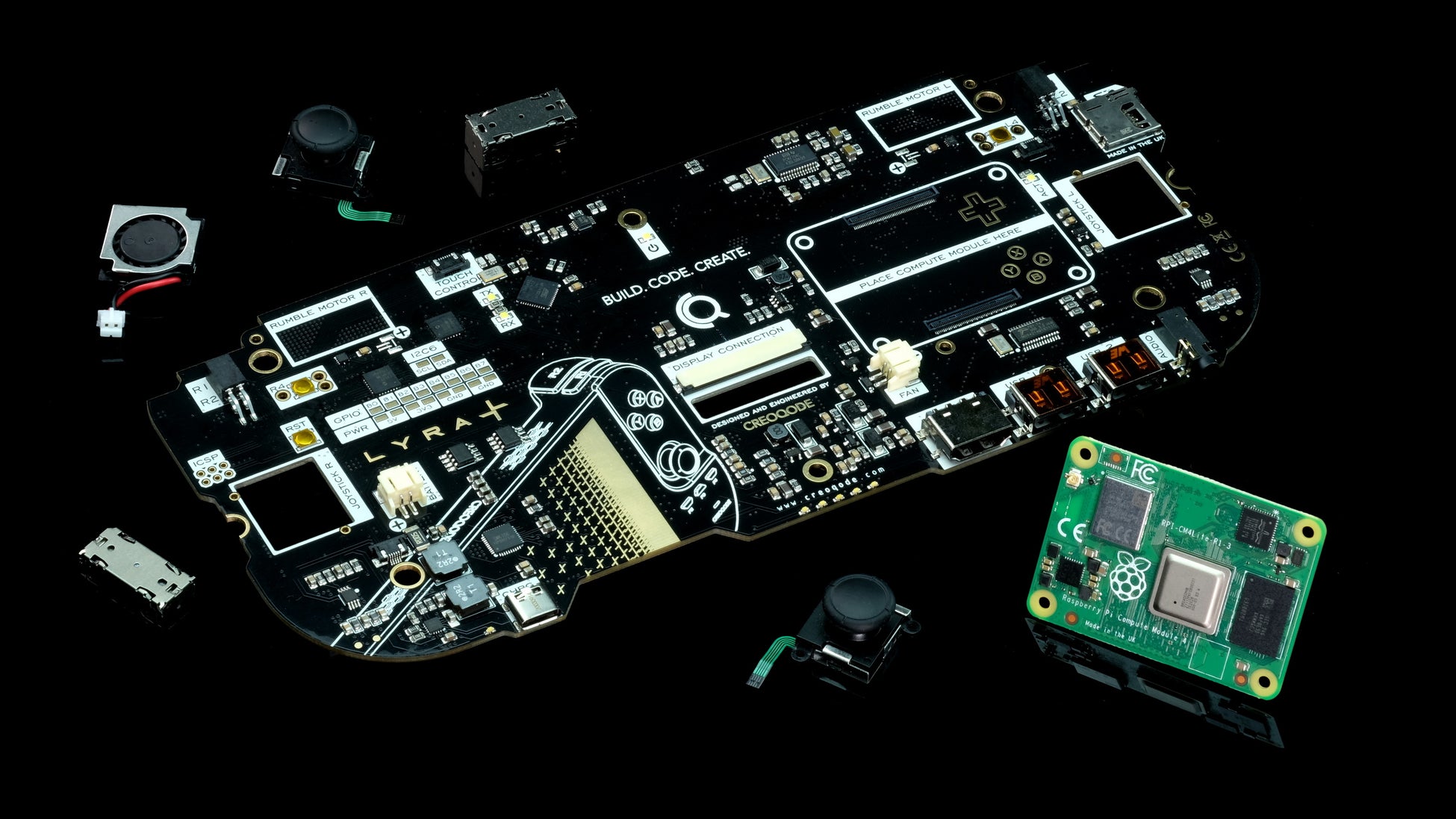
DIY: Lyra + comes out of the box as an all-inclusive DIY kit. Assembly does not require any soldering or special skills and it takes up to 15 minutes to complete. An ideal kit for those who wonder what goes inside a game console.
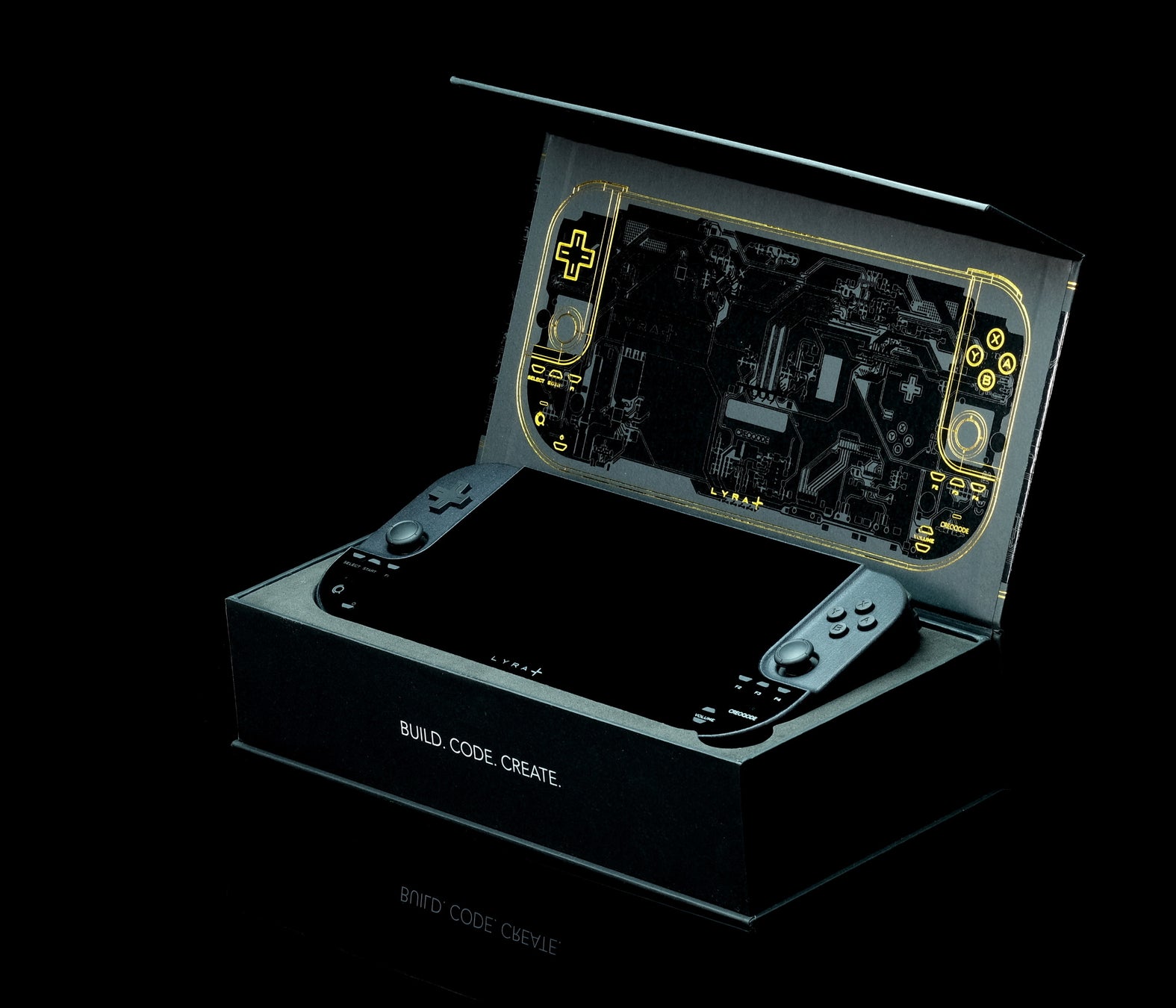
RTG: Lyra + comes out of the box completely assembled and tested. You can dive straight into video gaming within minutes.

Besides cloud gaming and game streaming, Lyra + can virtually emulate any game console of the classic era, making it possible for you to carry hundreds of them in your pocket, even when you are offline.
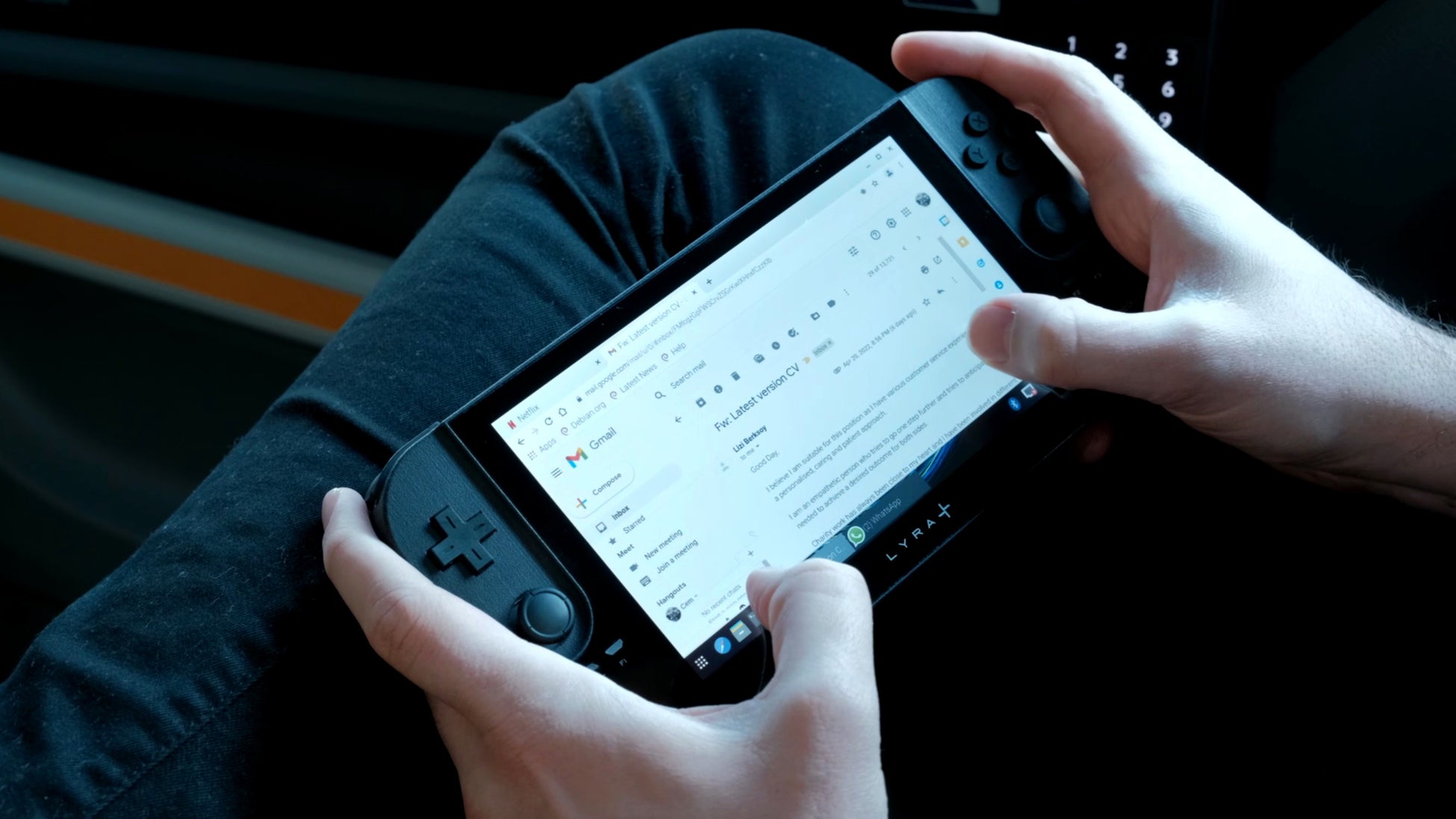
Lyra + is a PC itself. Send text messages and emails, watch movies, listen to music or even practice your coding skills and write your own programs.

Lyra + also gives you the opportunity to develop your own video games from scratch. Pick one of many game development software available for Raspberry Pi, use your imagination and creativity, and start the journey of your first video game.

You can connect Lyra + to your TV via HDMI and mirror the image to a larger screen. Either through USB ports or Bluetooth, you can connect a controller, headphone, mouse, keyboard or any other accessory you’d like.
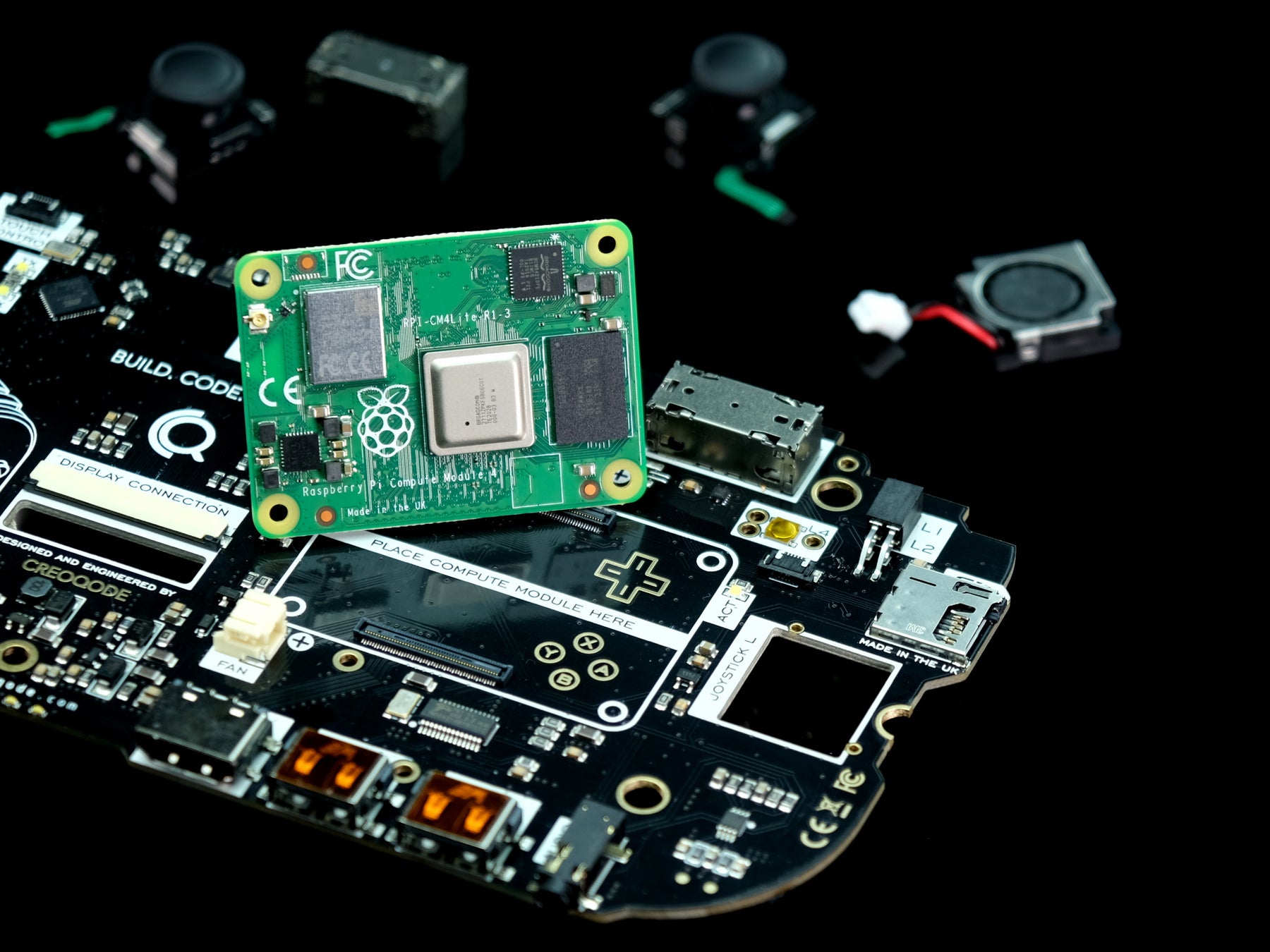
Raspberry Pi Compute Module 4 lies at the core of Lyra +. Incorporating a quad-core ARM Cortex-A72 processor, it provides more than enough power to bring you the joy of gaming on the move.
Lyra + is a great device for makers and tinkerers too . You can access Raspberry Pi CM4 through the exposed GPIO and I2C pads and create amazing projects. Many gadgets can be connected to Lyra + to add new functionalities.

Lyra + has a 7 “QLED IPS display with capacitive touch screen and stereo speakers to bring you a vibrant gaming experience on the move. Dual rumble motors, long battery life and carefully crafted design all contribute to a more immersive game play.
In addition to the traditional game controller layout, you will find six more buttons on Lyra +: F1, F2, F3, F4 on the front side, and L4, R4 on the rear side. These additional buttons can be programmed to act as any keyboard key for a tailored gaming experience.

Technical Specs
Raspberry Pi Compute Module 4 lies at the core of Lyra +.
- BCM2711 quad-core ARM Cortex-A72 @ 1.5GHz
- 4GB RAM LPDDR4-3200
- 2.4 GHz, 5.0 GHz IEEE 802.11 b / g / n / ac WiFi
- Bluetooth 5.0, BLE
- 7 “QLED IPS Touch Screen
- Stereo Speakers
- 6000 mAh Battery
- 32 GB Storage (Upgradeable to any size)

Based on Raspberry Pi CM4, Lyra + runs the official Raspberry Pi OS, the official supported operating system of Raspberry Pi. It includes all the necessary software in a desktop environment, which is customised and optimised for Lyra + specifically.
Lyra + runs Steam Link , Moonlight and PS Remote Play for game streaming, to allow gaming on the move without sacrificing the graphics and game library available on your PC or PlayStation.
You can also stream the latest AAA titles over the cloud by using GeForce Now, Xbox Cloud Gaming or Google Stadia and When it is time for retro gaming, the infamous Retropie will bring all the classic game consoles into Lyra +.
Besides gaming, Lyra + provides all the features you’d expect from a PC, including dedicated multimedia centers, internet browsers and many programming software to practice your coding skills.

https://www.creoqode.com/lyra-plus
https://www.kickstarter.com/projects/creoqode/lyra-handheld-game-console-0